Change Playback Speed of Streaming Audio/Video
Not all streaming video is entertaining. Many universities, including Harvard, have begun streaming lecture videos online as a study aid. This is very helpful for test review or if you miss any lectures. However, lectures are sometimes slow-paced, and are often a little bit boring. It would be nice if you could bring a remote control to class, point it at the professor, and press Fast Forward.
The Enounce 2xAV plug-in allows you to change the playback speed of streaming audio and video. This plug-in is available for RealPlayer and Windows Media Player, and cleanly inserts itself into the menu bar.
The downside to this plug-in is the cost, $29.95, which seems somewhat over-priced for a plug-in. If you plan on watching lectures online frequently, this is not a bad deal at all. There is a 7-day trial period on the software, so you don’t have to pay until after you try it out. It would be nice if there were a freeware alternative to this software, but after extensive searches, this is the only option I have found.
In my opinion, this plug-in is extremely useful. I always watch lectures in at least 1.5x normal speed. The faster pace makes lectures more interesting, and saves a lot of time. Now you can lay back in your dorm room, put on some music, and watch your professor teach quickly to the tune of Nelly. Who said that lectures need to be boring?
You can download the 2xAV plug-in at the Enouce Website: www.enounce.com

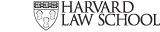
Lauren
October 25, 2005 @ 9:19 pm
hmm..this is what i said i would send you…haha