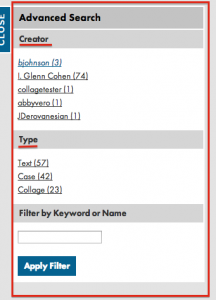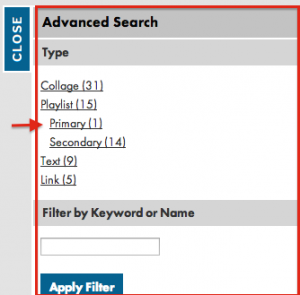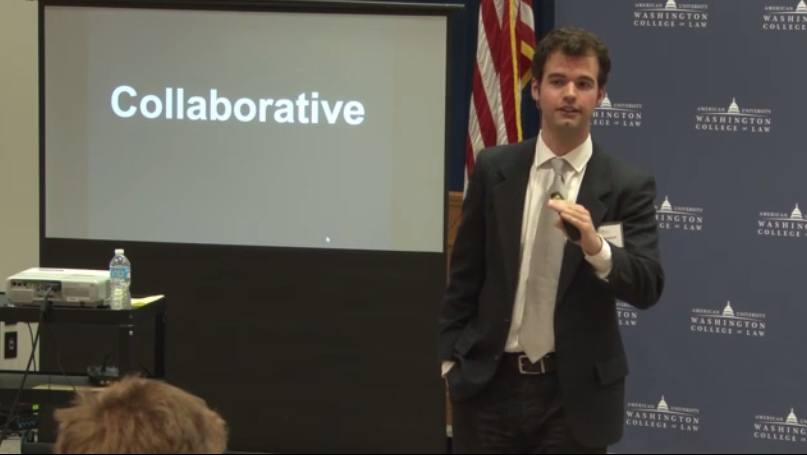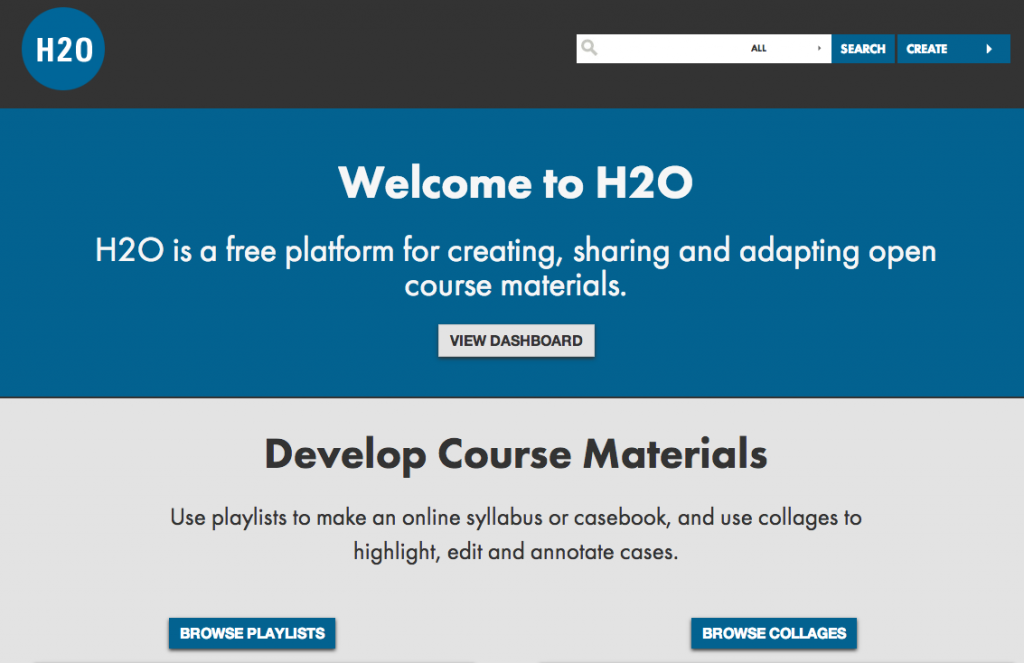We’ve been hard at work on H2O, focusing on improving site performance and user experience. Here are some of the improvements we’ve unveiled this summer!
1. Advanced Search
General search, playlist creation and dashboard all now have advanced search capability: results can be filtered by item type, creator, or keyword.
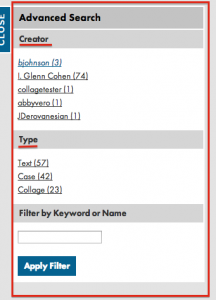
2. Dashboard
In addition to advanced search sorting, the user dashboard allows users to set their Print Defaults through My Settings. New playlists can also be tagged with “Primary” to further assist sorting.
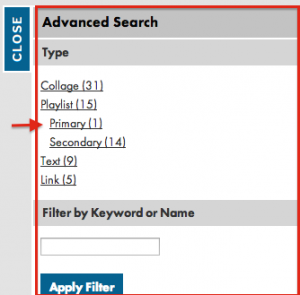
3. Annotator
The annotator tool, used for selecting text to edit (hide, highlight etc.) has been significantly simplified: instead of clicking the first & last word of the section you want to modify, you can now click-and-drag to select the desired text. In addition, item owners (and viewers) now have the option to hide paragraph numbers.
4. Performance improvements & bug fixes
We’ve implemented quite a few improvements and fixes, including deactivating the karma bar & heat map which have given H2O a significant performance boost.
Note: with the annotator change, the way text was layered changed from word-to-word to a full text selection -this allows the click-and-drag that’s now possible.
When this change was implemented, it retained all collages’ layers but toggled the state of any that were “on” (i.e., hidden or highlighted) to off. If you have collages from before this summer’s annotator improvement, this may necessitate re-hiding portions of your collages.
We’re pleased with progress so far and are excited for what’s in store! We appreciate any suggestions as we continue to work on hard enhancing and improving H2O -reach out to us at h2o@cyber.law.harvard.edu !